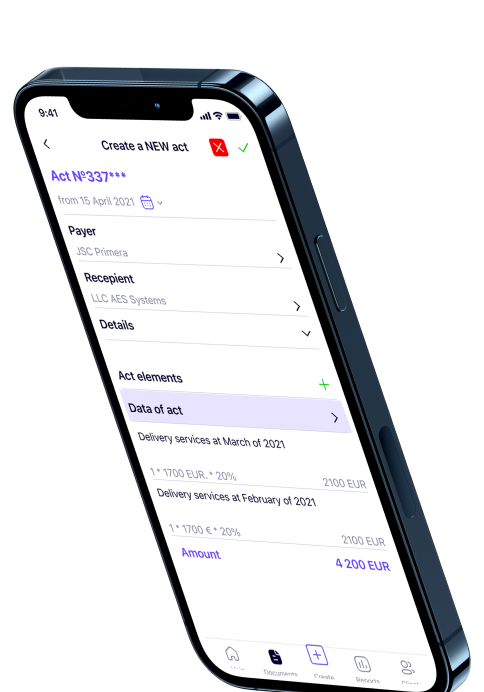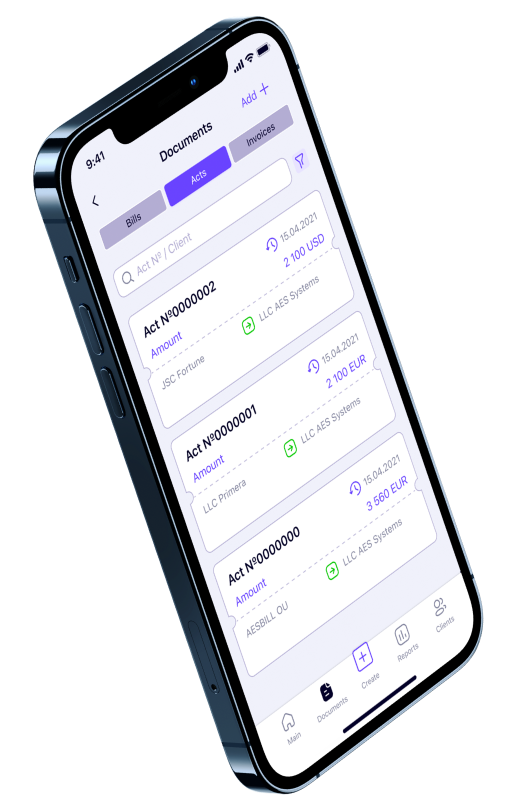EN

Easy invoicing, convenient for you and your clients
AESbill assistant app features a built-in CRM system with a simple interface for entrepreneurs. It allows you to create invoices, acts, as well as receive and control payments
Full-featured trial - period
Mobile app for invoicing and payments

Being a pro has never been easier

Every invoice is under control

All your data is securely protected
Create complete document packs for your clients
Track invoices and payments anytime
All data is stored on the server in a Tier 1 Data Center

Being a pro has never been easier

Every invoice is under control

All your data is securely protected
Create complete document packs for your clients
Track invoices and payments anytime
All data is stored on the server in a Tier 1 Data Center
Quickly invoice and get paid - that what's matters
To transfer payments, your clients need an invoice and the act of completed works. The AESbill mobile application helps to create the necessary document in a few seconds without errors in accordance with the business document flow. After that, the only thing you have to do is to send it by email or in any of the messengers to your client directly from the application..
Additionally, AESbill can automatically send invoices on a schedule, saving your time for more important tasks.
The data is not stored in your phone, it is on a server in the cloud. All information is automatically synchronized between the application and the web version on your PC or laptop.
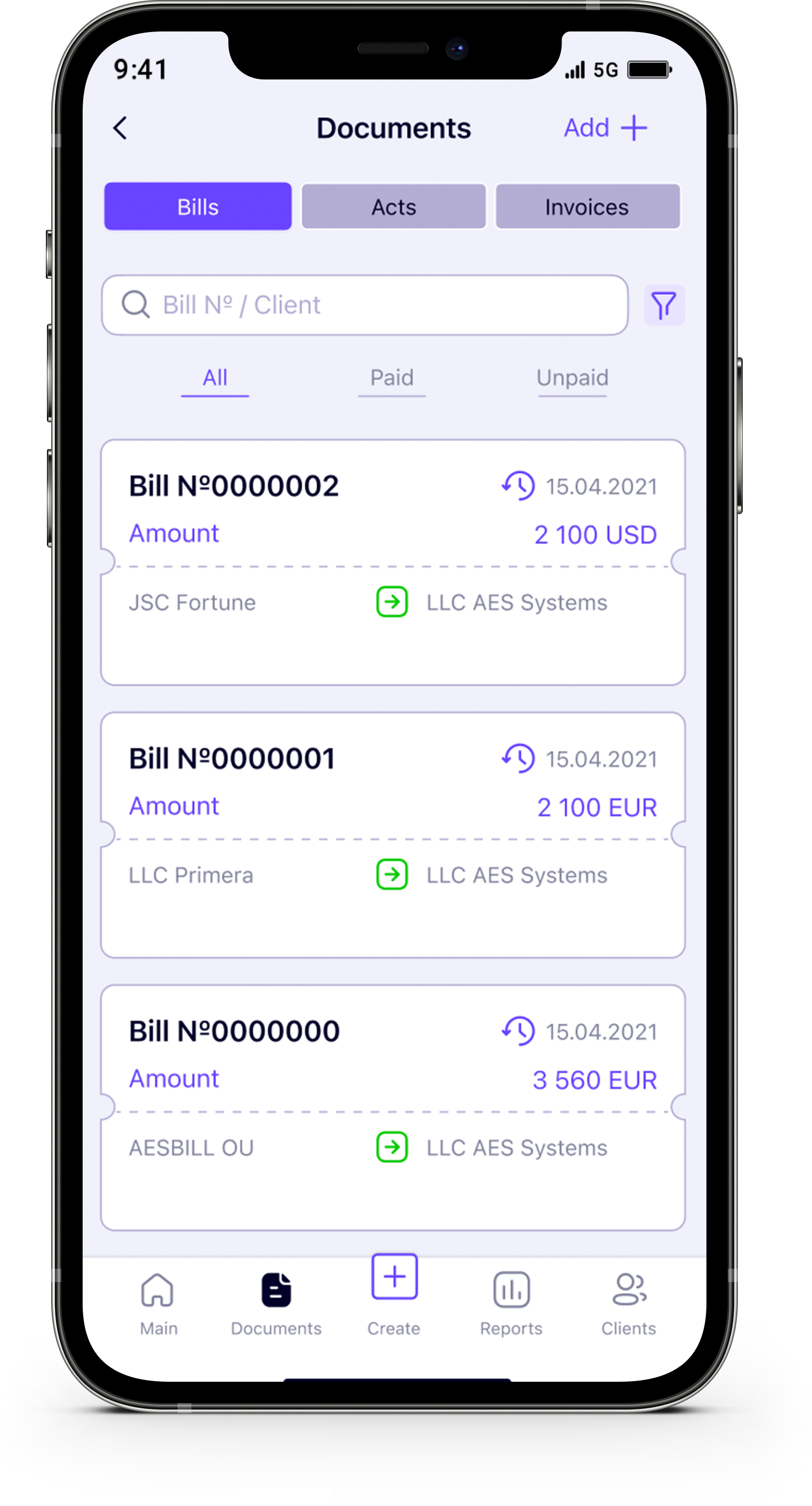
Account
Invoice
Act
Quickly invoice and get paid - that what's matters
To transfer payments, your clients need an invoice and the act of completed works. The AESbill mobile application helps to create the necessary document in a few seconds without errors in accordance with the business document flow. After that, the only thing you have to do is to send it by email or in any of the messengers to your client directly from the application..
Additionally, AESbill can automatically send invoices on a schedule, saving your time for more important tasks.
The data is not stored in your phone, it is on a server in the cloud. All information is automatically synchronized between the application and the web version on your PC or laptop.
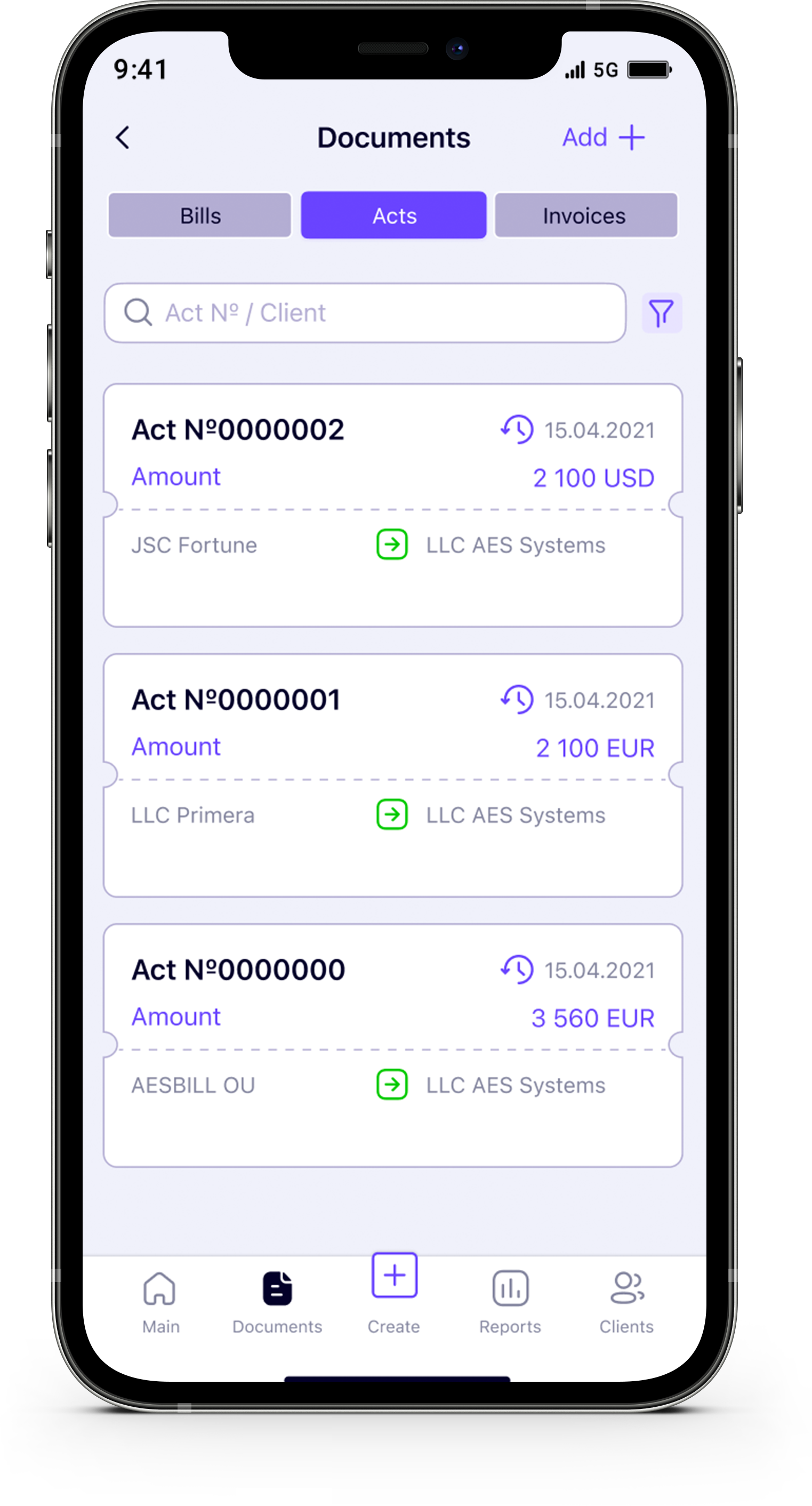
Account
Invoice
Act
Quickly invoice and get paid - that what's matters
To transfer payments, your clients need an invoice and the act of completed works. The AESbill mobile application helps to create the necessary document in a few seconds without errors in accordance with the business document flow. After that, the only thing you have to do is to send it by email or in any of the messengers to your client directly from the application..
Additionally, AESbill can automatically send invoices on a schedule, saving your time for more important tasks.
The data is not stored in your phone, it is on a server in the cloud. All information is automatically synchronized between the application and the web version on your PC or laptop.
Account
Invoice
Act
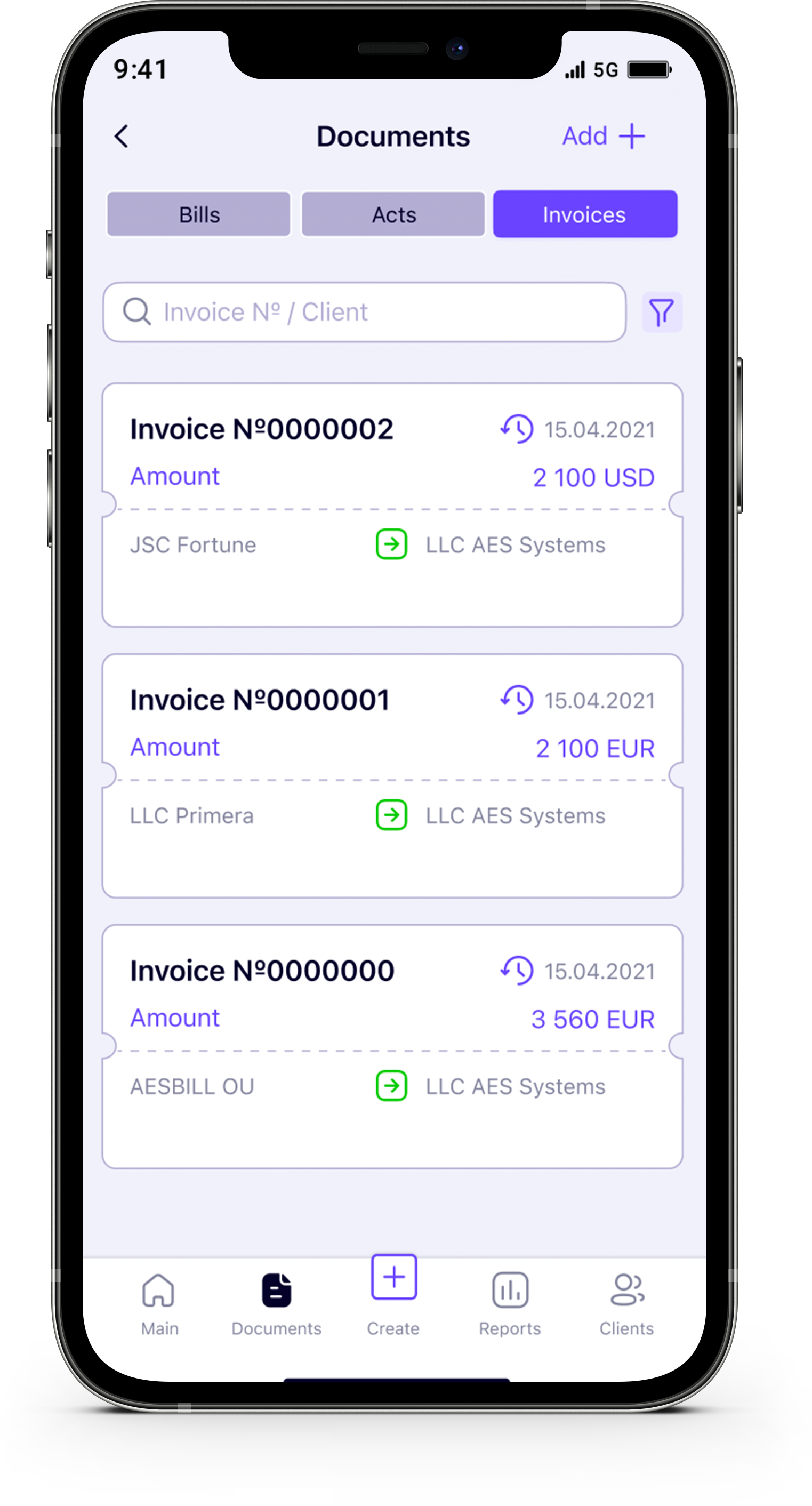
AESbill is the entrepreneur's personal assistant in working with documents
It eliminates the need to use a PC or wait for help from an accountant
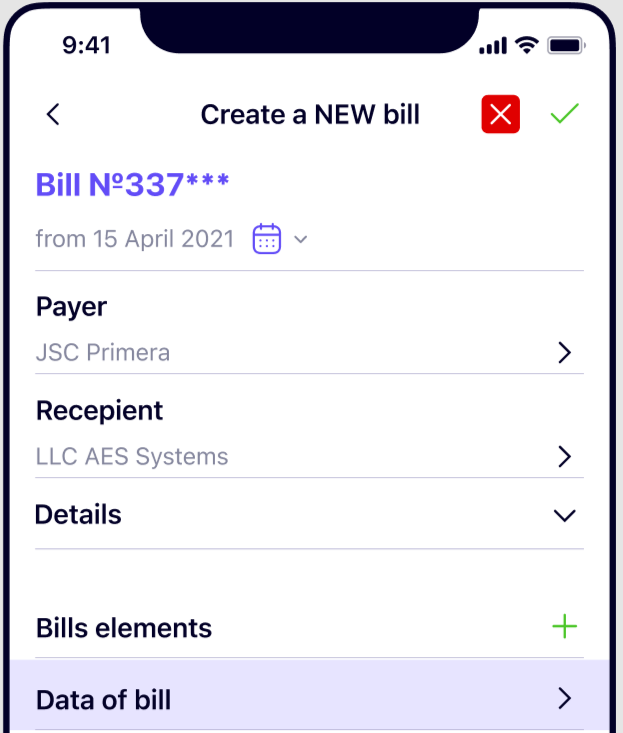
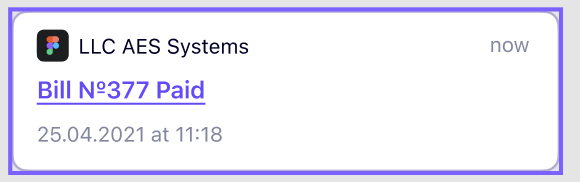
Create invoices and closing documents
Invoices, VAT invoices, acts, payment receipts. It is enough to create one document, and on its basis it is easy to make the rest.
Track or mark payments
There is a possibility to sync with bank data to automatically mark invoices as paid. You can also mark them manually. Different statuses differ in color — it's easy to see what hasn't been paid yet.

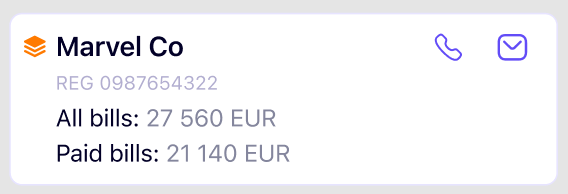
Online payments
Send your client a link to the payment to make it easier for them to complete a transaction. Integration with payment services allows you to receive money directly to your card or your current bank account.
is the fastest way to receive funds
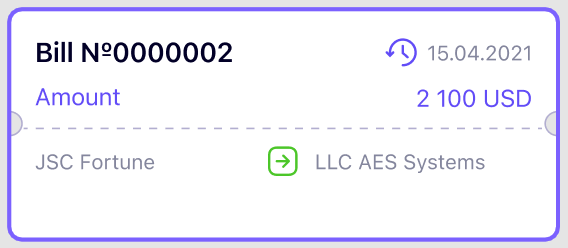
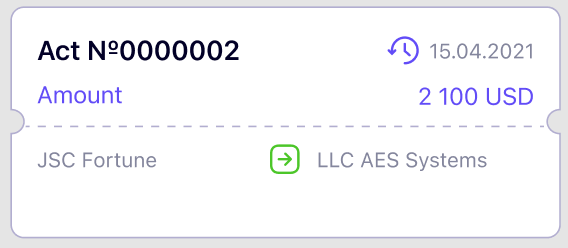
Work as a team
You can share your AESbill account with your partners, accountant or assistant to do business together. They will be able to use all the features, but will not be able to change your settings or your clients' data. You can also see what is happening at any time.
Get reports and notifications
Automatic mailing of invoice reports - daily, weekly and monthly. The application also reminds you of delays and notifies you about the payment of your bills.
AESbill - mini CRM on your phone with a simple, user-friendly and intuitive interface
Keep all the information on your clients in one place - contracts, details, invoice history. It's clear which invoice is paid and when.
The app functions as an organizer. It's possible to make a call or send email right from the list of clients.
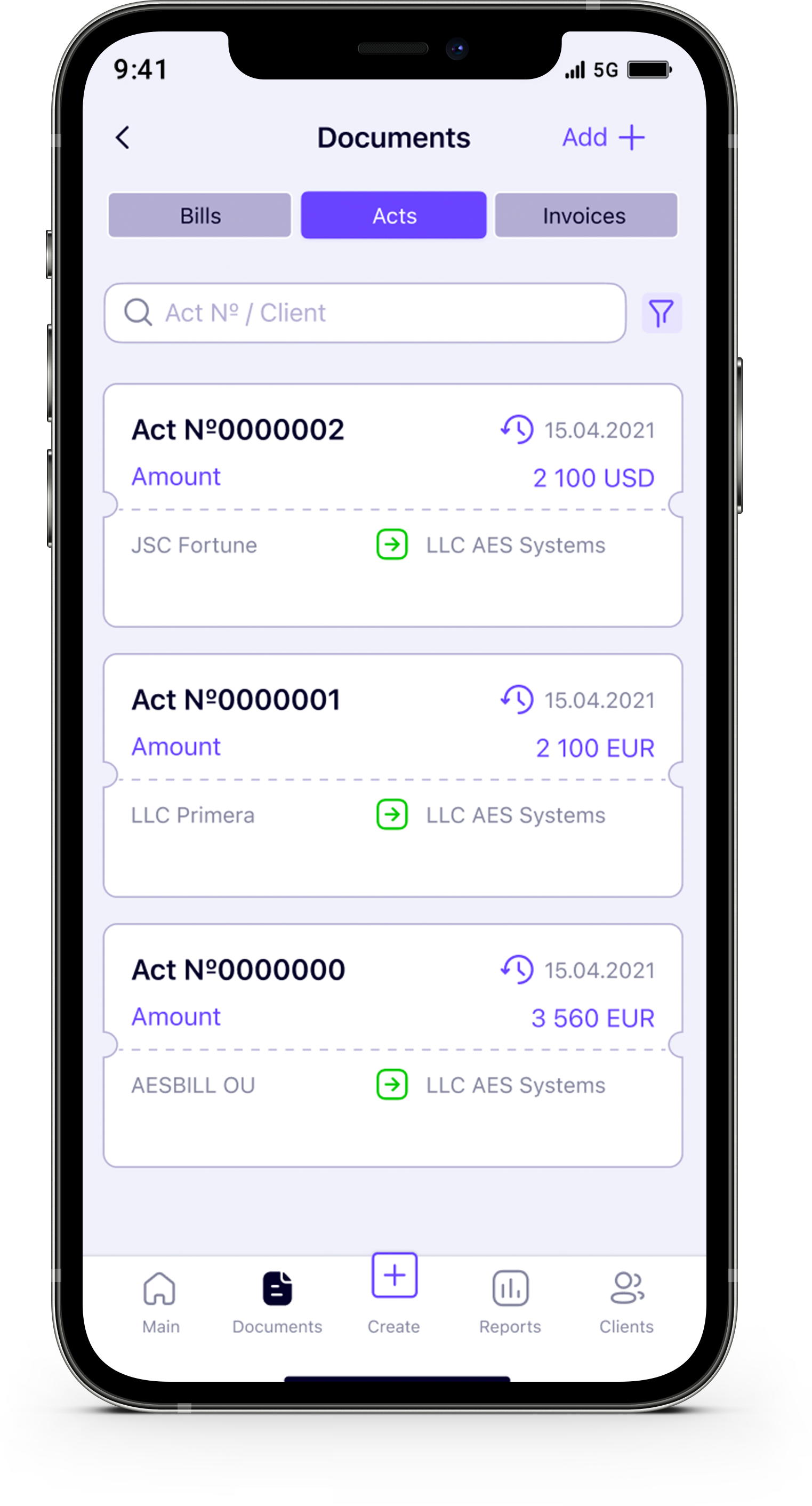
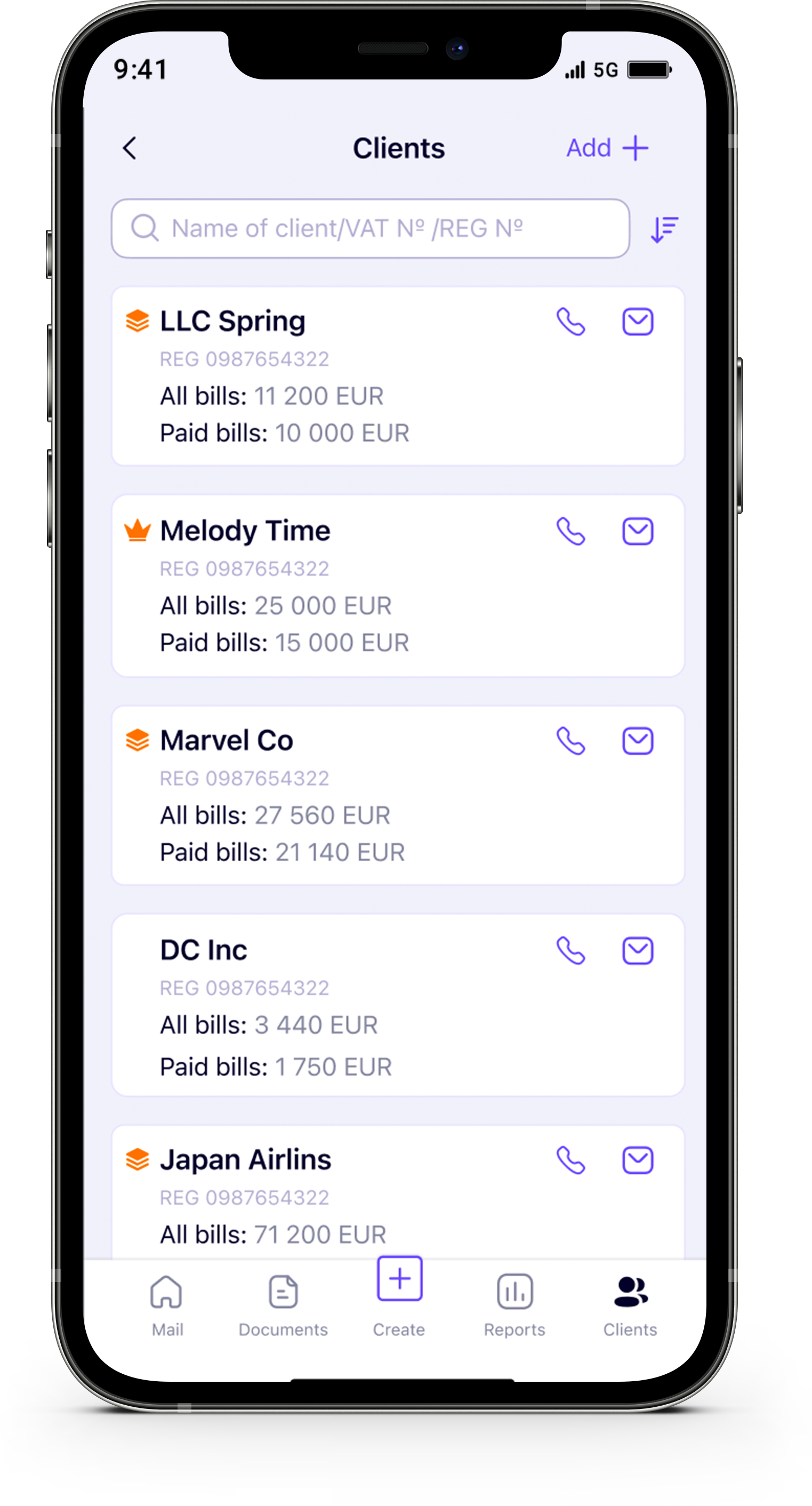
My Clients
My Documents
Create
My Reports
My Profile
AESbill - mini CRM on your phone with a simple, user-friendly and intuitive interface
All created documents are stored here - invoices, VAT invoices, acts. Using the filter, you can quickly find the one you need to view, edit or delete.
It is possible to convert any document to a new one - based on the invoice, you can create an act and vice versa. It allows you to save time on the same type of operations.
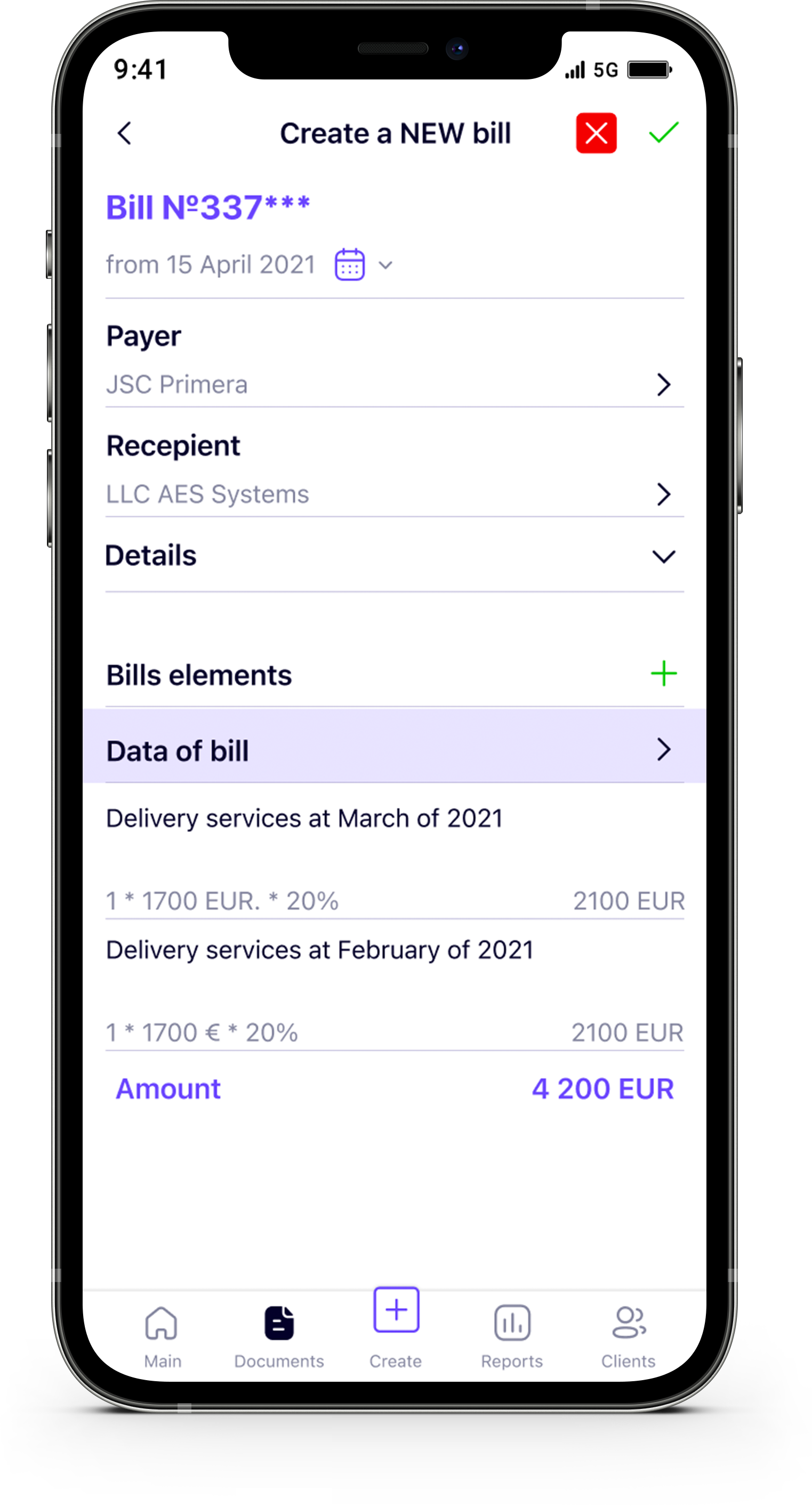
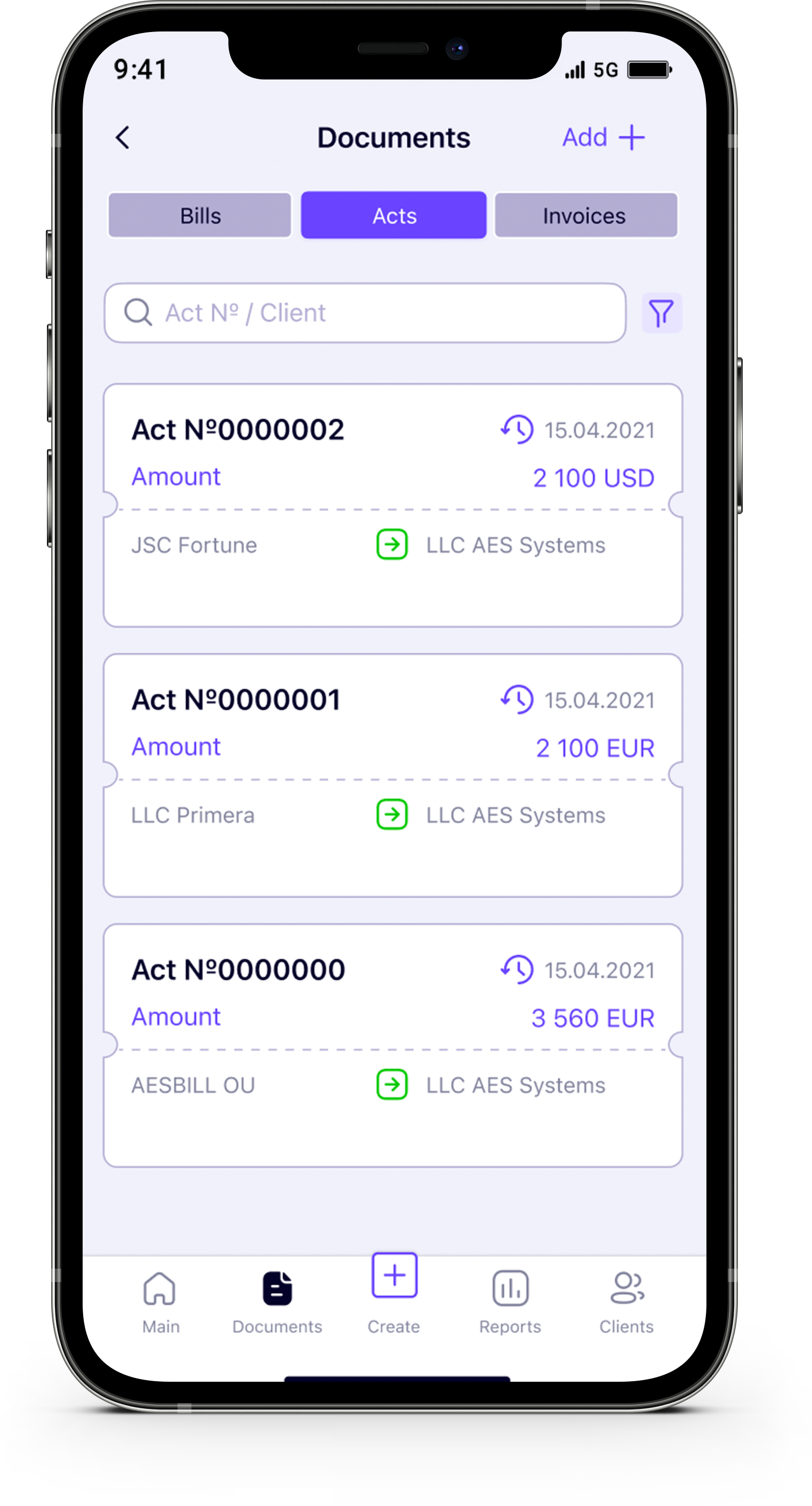
My Clients
My Documents
Create
My Reports
My Profile
AESbill - mini CRM on your phone with a simple, user-friendly and intuitive interface
Add a client or create documents in a few clicks. The application is created according to business practices and legal requirements to invoices and acts.
You only need to fill in the content. AESbill allows you to enter the information quickly and accurately and minimizes manual filling. We have implemented autocomplete for all possible fields so you don't have to enter the same data twice.
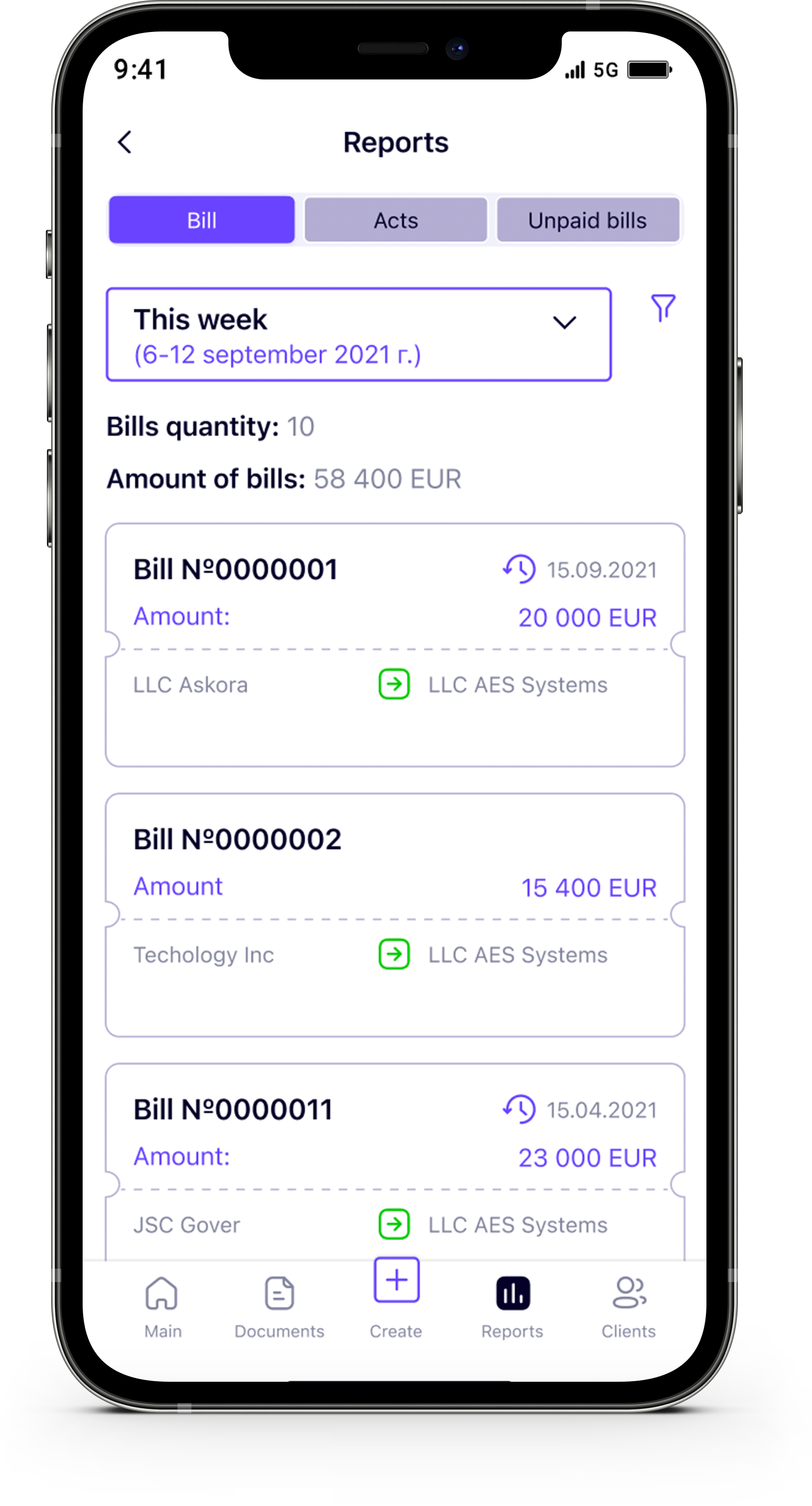
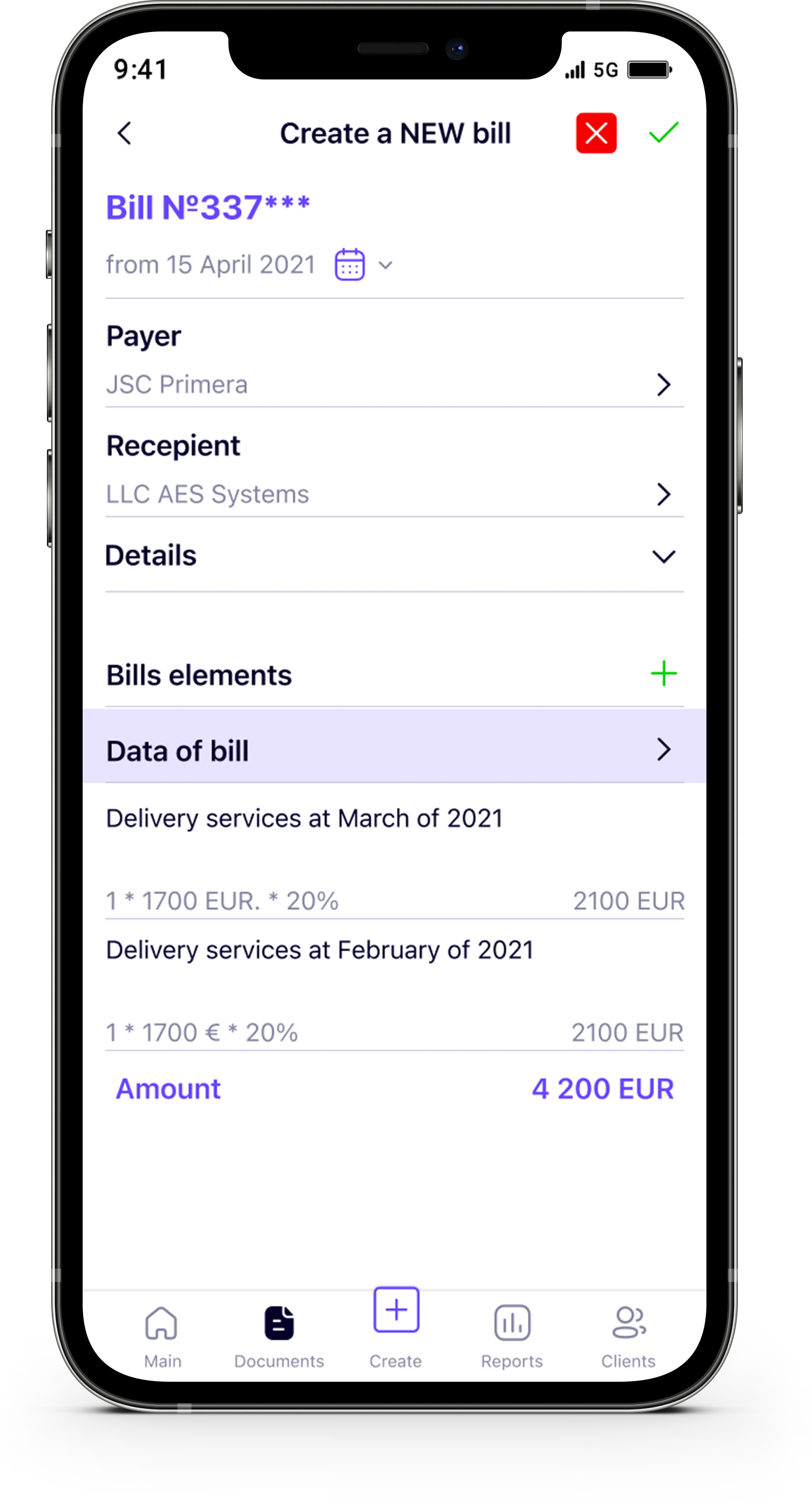
My Clients
My Documents
Create
My Reports
My Profile
AESbill - mini CRM on your phone with a simple, user-friendly and intuitive interface
Review your work results for any period of time.You can find the complete history of invoices filtered by client or amount, so you won't miss or forget anything. A quick filter is available for invoices, VAT invoices and acts.
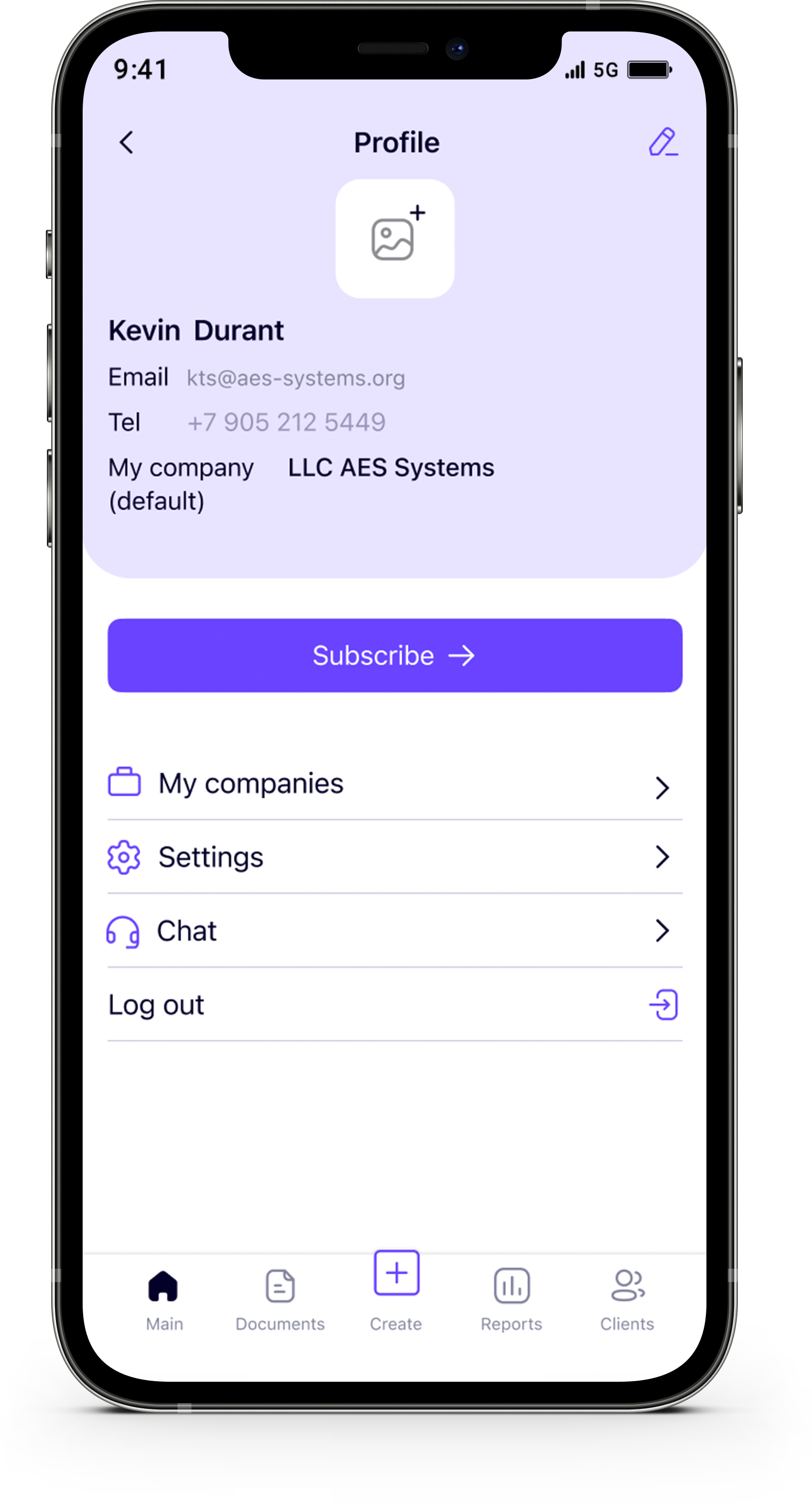
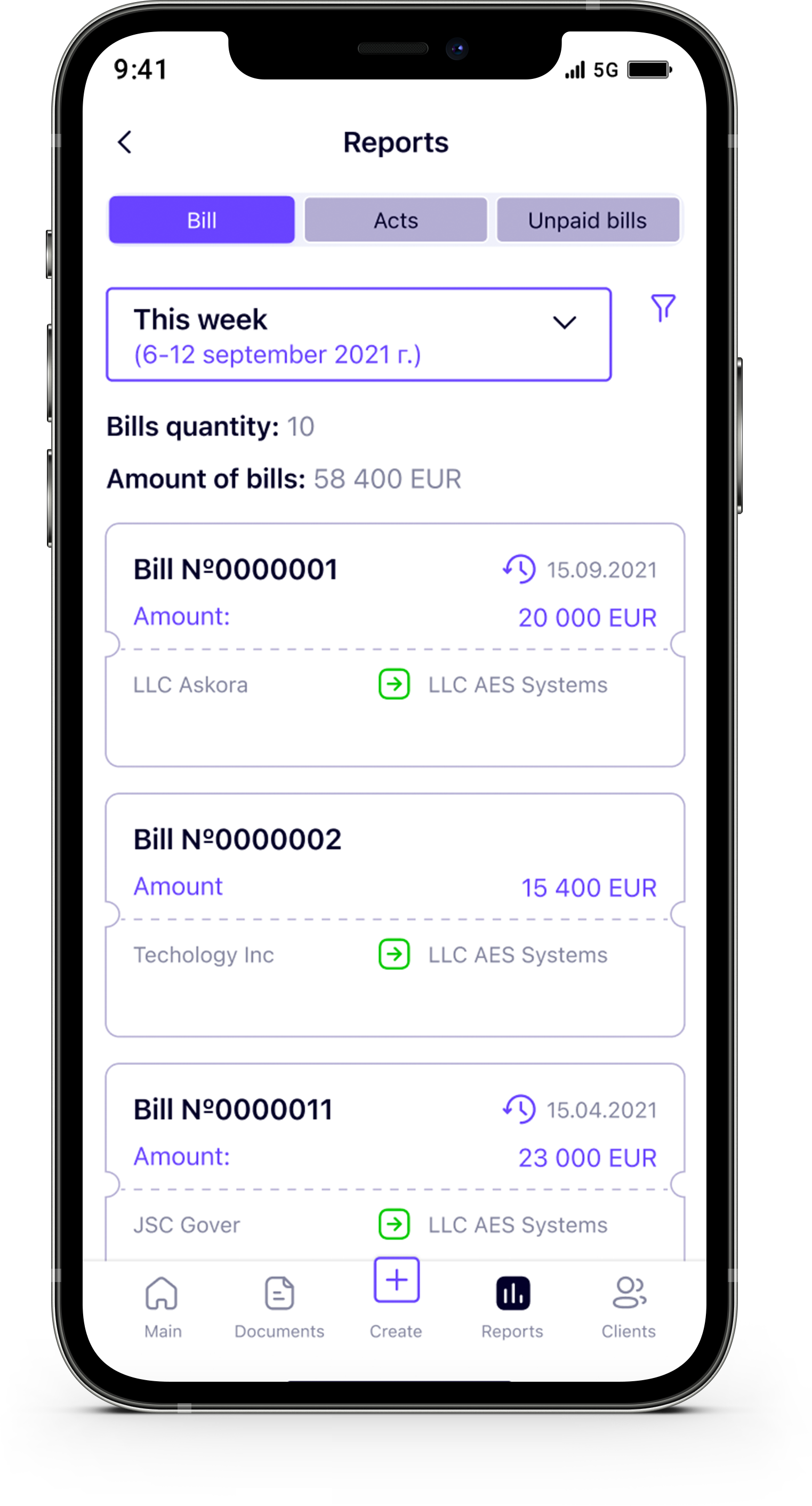
My Clients
My Documents
Create
My Reports
My Profile
AESbill - mini CRM on your phone with a simple, user-friendly and intuitive interface
My Profile tab includes user settings as well as data on your companies. You can create a separate profile for entrepreneurs and LLCs for accounting purposes. The number of profiles is not limited.
There is a possibility of manual adjustment - tax rates, currencies, units of measurement, names of goods and services and other parameters.
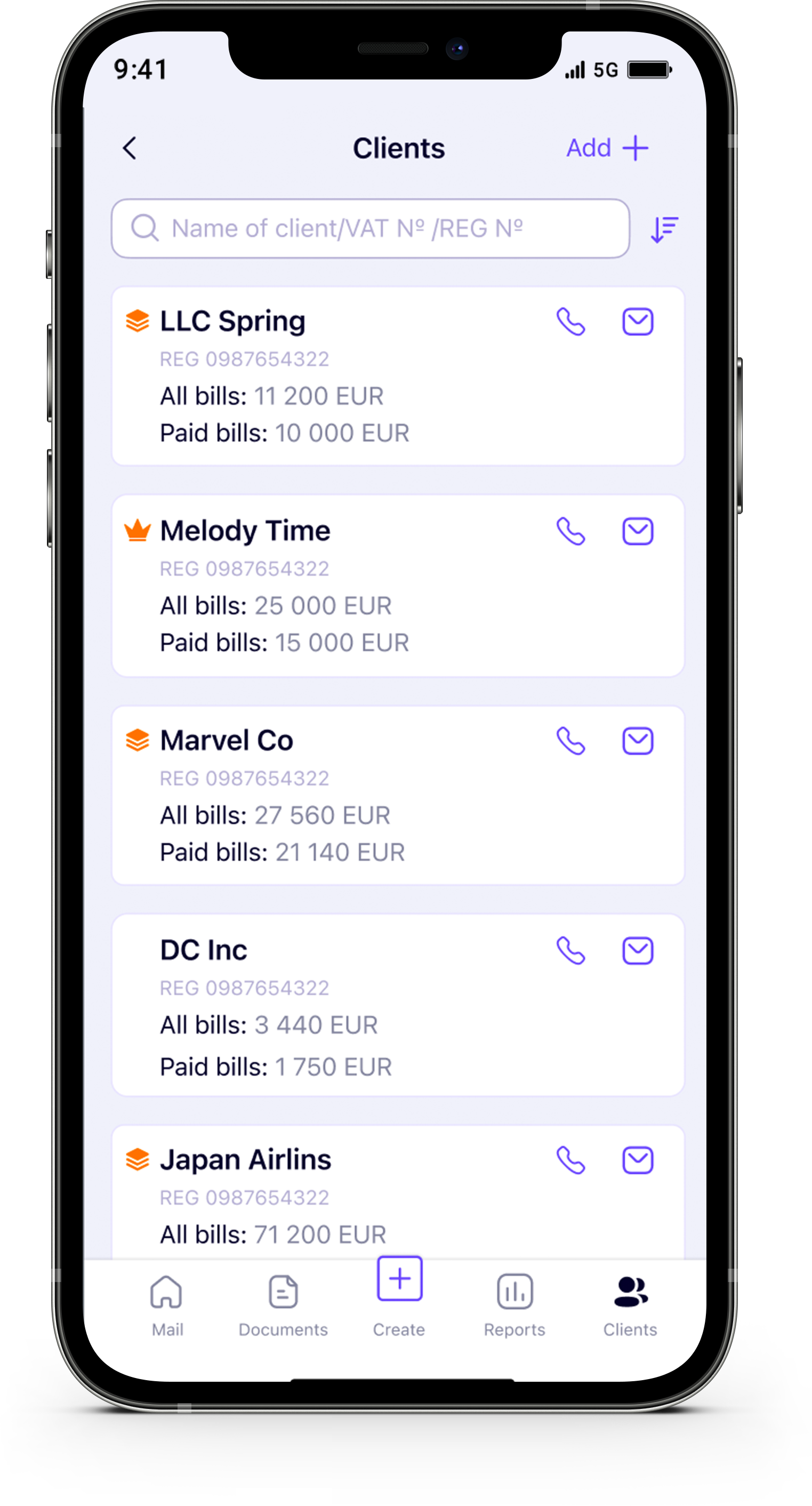
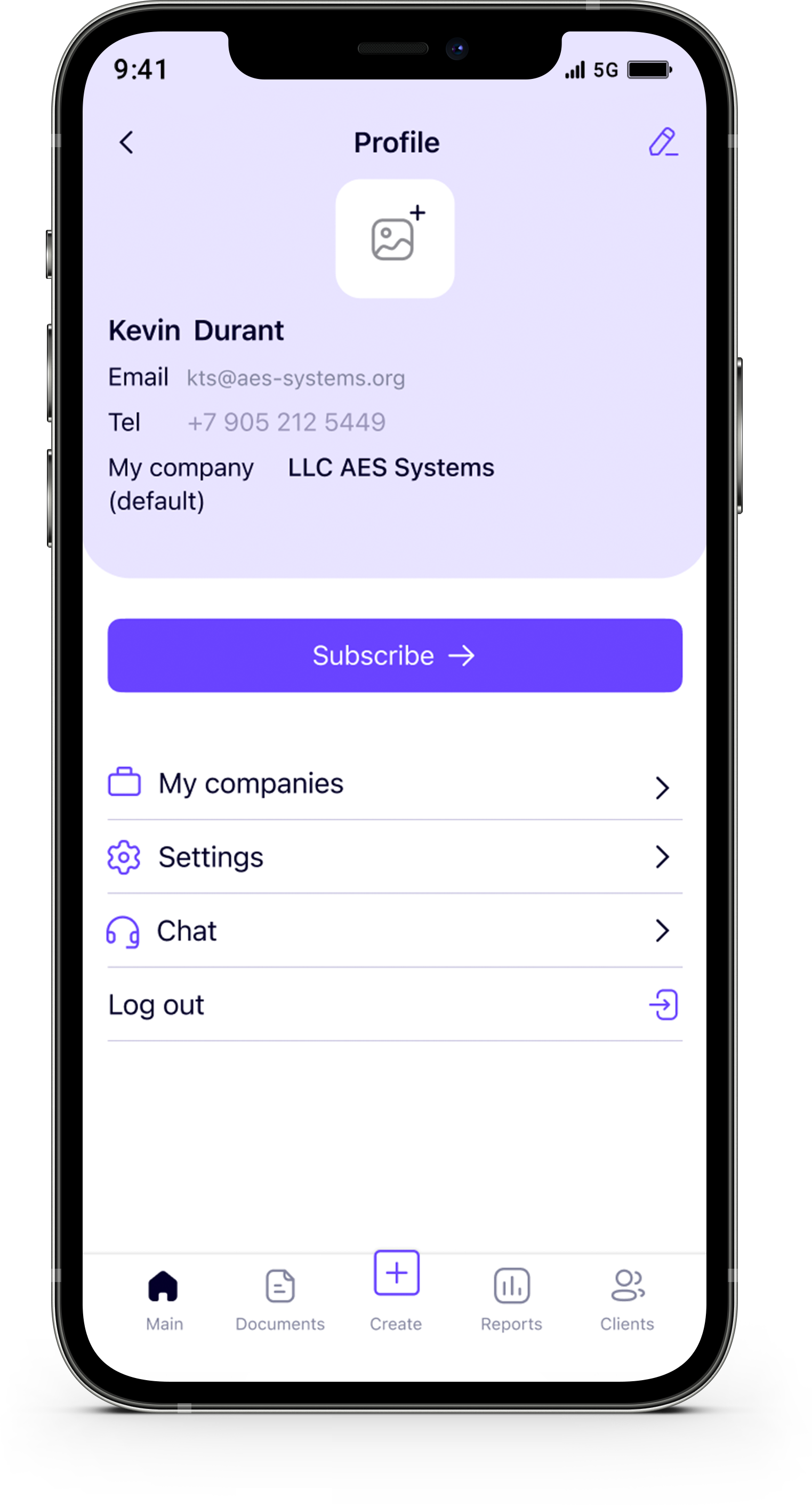
Мои клиенты
Мои документы
Создать
Мои отчеты
Мой кабинет
My Clients
My Documents
Create
My Reports
My Profile
Enjoy creating invoices with AESbill
We have put together all the useful features so that you can work easily without using third-party services






Auto complete
It is enough to enter the TIN or the name of the counterparty to pull up the rest of the data and the fields are filled in by themselves
Preview
You can see what the document looks like before sending
Stamp and signature
Upload your signature and stamp, and the app will add them to the document. The client will receive it already signed and stamped
PDF docs
After the document is created and sent, it is impossible to make changes on the client's side
Currency selection and conversion
When you select the currency, the program automatically recalculates the amount by the current official rate
VAT
You can include VAT in the invoice at the usual, reduced or zero rate. AESbill will highlight the VAT amount on a separate line



Create descriptions in advance to quickly insert them into documents
Directory of goods and services
To help you with the app and business advice
Support chat
To get started, just enter your username and password, other data can be entered later
Easy start
Enjoy creating invoices with AESbill
We have put together all the useful features so that you can work easily without using third-party services






Auto complete
It is enough to enter the TIN or the name of the counterparty to pull up the rest of the data and the fields are filled in by themselves
Preview
You can see what the document looks like before sending
Stamp and signature
Upload your signature and stamp, and the app will add them to the document. The client will receive it already signed and stamped
PDF docs
After the document is created and sent, it is impossible to make changes on the client's side
Currency selection and conversion
When you select the currency, the program automatically recalculates the amount by the current official rate
VAT
You can include VAT in the invoice at the usual, reduced or zero rate. AESbill will highlight the VAT amount on a separate line



Create descriptions in advance to quickly insert them into documents
Directory of goods and services
To help you with the app and business advice
Support chat
To get started, just enter your username and password, other data can be entered later
Easy start
The application was designed based on the study of the entrepreneurs' needs
Since 2008, our company has been developing IT business solutions related to billing. We help IT, Telecom, Medical and Logistics companies to automatically issue and pay invoices.
We used all our experience and technology to develop our new app - AESbill. It was created specifically for small businesses, individual entrepreneurs and the self-employed. Therefore, it is both simple and functional.
We know how important to be able to issue an invoice right on the spot. Therefore, we have made a user-friendly interface so that any action can be done in a couple of taps. It is impossible to get confused in the app - it is always clear where you click and what will happen next.
AESbill takes into account that the entrepreneur may not know what the invoices should look like and when they should be done. Therefore, we paid special attention to details, so that all the necessary details were filled in and the final document looks nice and correct.
Founder AESbill
Simple
2 USD.
Create and issue invoices, acts and VAT invoices
Create and send payment receipts
Send invoices via mail and messengers
aesbill mail only
Automatic invoicing
2
Client base
2
Start
6 USD.
Create and issue invoices, acts and VAT invoices
Create and send payment receipts
Send invoices via mail and messengers
+
Automatic invoicing
Client base
10
Business
8 USD.
Create and issue invoices, acts and VAT invoices
Create and send payment receipts
Send invoices via mail and messengers
+
Automatic invoicing
Client base
Corporate
14 USD.
Create and issue invoices, acts and VAT invoices
Create and send payment receipts
Send invoices via mail and messengers
+
Automatic invoicing
unlimited
Client base
unlimited
10
30
30
Simple
24 USD.
Create and issue invoices, acts and VAT invoices
unlimited
Create and send payment receipts
Send invoices via mail and messengers
aesbill mail only
Automatic invoicing
10
Client base
10
Start
61 USD.
Create and issue invoices, acts and VAT invoices
unlimited
Create and send payment receipts
Send invoices via mail and messengers
+
Automatic invoicing
unlimited
Client base
10
Business
81 USD.
Create and issue invoices, acts and VAT invoices
unlimited
Create and send payment receipts
Send invoices via mail and messengers
+
Automatic invoicing
unlimited
Client base
unlimited
Corporate
142 USD.
Create and issue invoices, acts and VAT invoices
unlimited
Create and send payment receipts
Send invoices via mail and messengers
+
Automatic invoicing
unlimited
Client base
unlimited
Mobile app for invoicing and payments
© 2008-2024 AESbill
AESbill OÜ
Register no: 16258166
The company's legal address is Parnu mnt. 139c - 14, Tallinn, 11317, Estonia.
Register no: 16258166
The company's legal address is Parnu mnt. 139c - 14, Tallinn, 11317, Estonia.
Tilda Newsletter
Subscribe to our email newsletter for useful tips and valuable resources, sent out every month

EN

Mobile app for invoicing and payments